The Story of A Monkey
Challenge type
forensics
Description
We’ve got a lovely bed-time story for you, just in a different format.
Challenge solve
Opening the file in Wireshark, we can see the file contains a USB capture between a host and one device (1.22.1). We can also see the leftover capture data, which is the actual data transmitted by the device.
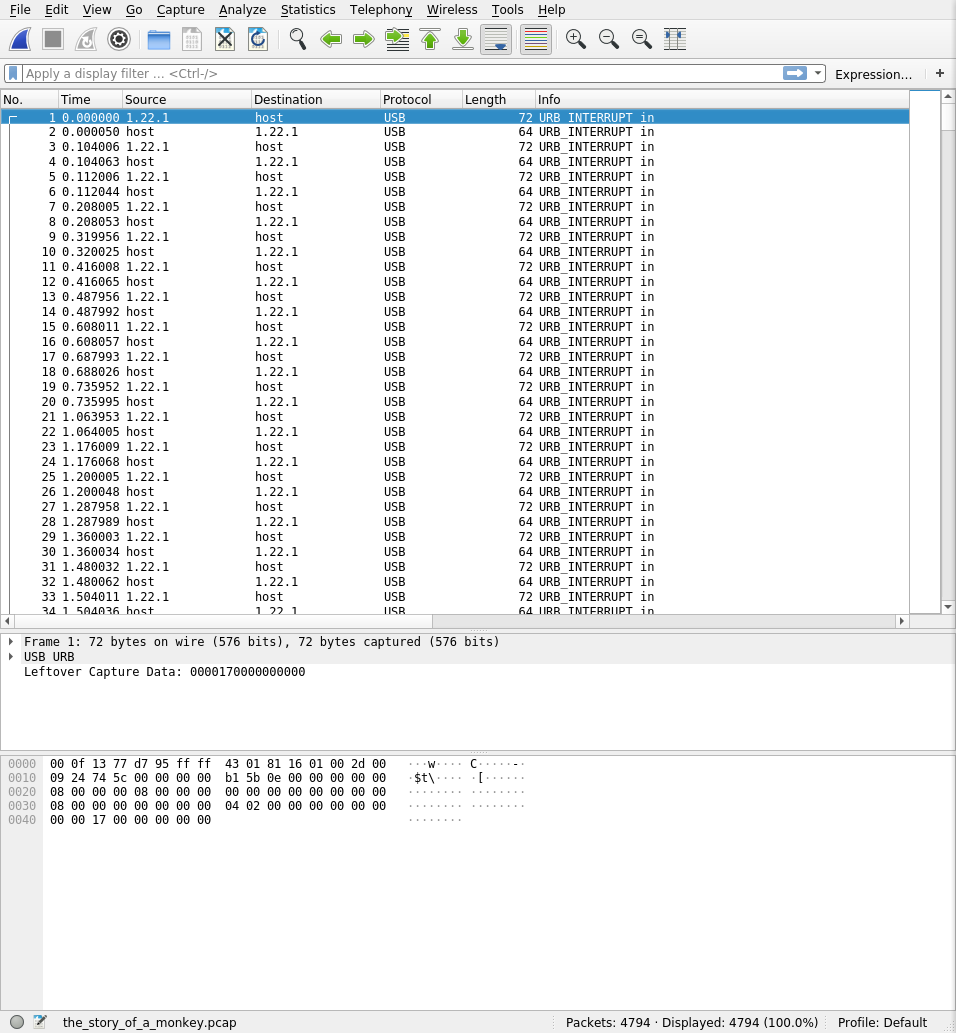
We are going to use the pyshark python module to extract only the information we need. We’ll first load the capture file with a filter on the lenght of the packet (notice packets with leftover data have a length of 72). Then we’re going to extract all the data, for further processing. You can see the packets we’ll be acting on in Wireshark by applying the filter:
((usb.transfer_type == 0x01) && (frame.len == 72)) && !(usb.capdata == 00:00:00:00:00:00:00:00)
By looking at the data, we can make a good guess that this is a keyboard capture. Which means we’ll have to decode each byte as a specific key press on a keyboard. There are plenty of resources regarding mapping keypresses, we took one and kept fine-tunning it until it made decent sense.
The output looks like this:
No map found for this value: 74
No map found for this value: 77
No map found for this value: 74
No map found for this value: 77
touch sstory
vimm sst
i# thee cclleeverr monkey
onnccee aaauppoon aa ttiimmee,, ttheree wwwaass aa cleverr monkkeey. hhee liivvedd ion aaa bbeeeaautiifful iissllaanndd, in an applleee tree. onee ddaaayy, aaa crocodilleee sswwaam to tthheee islanndd. SHIFT i SHIFT m hunnggrryy SHIFT , hheee ssaaaiid.
sso ttthhee monkey threewww aa rredd aapplleee ttooo tthheee croccoodillee.. thheee crocodile munchedd aannddd munched. tthheee nneext ddaaayy, thheee crocodilleee camee bbaack. SHIFT SHIFT pplleease, mmaay ii hhaavveee two aappllees/ SHIFT hheee asked. hhee ato ESC dwi ESC lllhddwwi aatee onneee annddd gave onneee to hiisss wife.
tthee coorocodil ee wweentt ttoo seee tthee mmonkeyy eevveeryy ddaaayy, ttoo liissten too his takkeess annddd weeeaat hiisss appllees. ESC 4w4w4w2wdwitalleess ESC i hee wwaannttedd too bbeee clever, juusstt likkeee tthhee monkey. tthheee crocodillee SHIFT SHIFT sss wifee hhaad an ideeaa. SHIFT wwhy don SHIFT SHIFT ttt you eeaatt hiisss hheeeaart/ then you SHIFT ll bbeee clever, juusstt likkeee him11 SHIFT
afnom{but_the_monkey_wwaas_smarteerr_anndd ESC ddothee crocodilleee wweentt ttoo seee tthee monkkeey evveeryy ddaaayy, ESC pkddddothheee nneext ddaay, hheee ssaaiiddd ttooo tthee monkey, SHIFT SHIFT ccomee ttooo my houusse3313 wwwee SHIFT ll havee lunncch toggeether,, to thank yuuou ffoorrr youurrr appllees. SHIFT
butt wwhhheenn hheee arrived, thheee crocoddiilleee snapppeedd aannddd sssaaaiiidd, SHIFT monkey1 i wwaannttt toeeeaatt youurrr hheeeaar, so i caann bbeee aass clevveerr ass you1 SHIFT
ESC pi_climbbeedd upp aa tree3_up_a_tree3313} ESC ESC ESC x
mmvvv ststtoorryy.mdWe can see someone used vim to type a lot of text. In the text we can see the beginning of the flag being typed: afnom{but_the_monkey_wwaas_smarteerr_anndd, followed by dd for deleting the line.
At the end of the text, we can see p being pressed for paste, followed by i for insert – and the rest of the flag: _climbbeedd upp aa tree3_up_a_tree3313}.
We can deduce the flag was:
afnom{but_the_monkey_was_smarter_and_climbed_up_a_tree}
Python code:
#!/usr/bin/python2
import pyshark
import string
import sys
def get_data(file_name):
cap = pyshark.FileCapture(file_name, display_filter='frame.len == 72')
keystroke_data = []
for _packet in cap:
try:
cap_data = _packet.data.usb_capdata
if cap_data != '00:00:00:00:00:00:00:00':
keystroke_data.append(cap_data.replace(':', ''))
except AttributeError:
pass
return keystroke_data
def map_keystrokes(keystroke_data):
newmap = {
2: "PostFail",
4: "a",
5: "b",
6: "c",
7: "d",
8: "e",
9: "f",
10: "g",
11: "h",
12: "i",
13: "j",
14: "k",
15: "l",
16: "m",
17: "n",
18: "o",
19: "p",
20: "q",
21: "r",
22: "s",
23: "t",
24: "u",
25: "v",
26: "w",
27: "x",
28: "y",
29: "z",
30: "1",
31: "2",
32: "3",
33: "4",
34: "5",
35: "6",
36: "7",
37: "8",
38: "9",
39: "0",
40: "Enter",
41: "esc",
42: "del",
43: "tab",
44: "space",
45: "_",
47: "{",
48: "}",
50: "#",
51: "esc",
52: 'Shift',
54: ",",
55: '.',
56: "/",
57: "CapsLock",
79: "RightArrow",
80: "LetfArrow"
}
key_presses = []
i = 1
for line in keystroke_data:
bytesArray = bytearray.fromhex(line.strip())
for byte in bytesArray:
if byte != 0:
keyVal = int(byte)
if keyVal in newmap:
key_presses.append(newmap[keyVal])
else:
print("No map found for this value: " + str(keyVal))
i+=1
mstr = [' ' for _i in range(len(key_presses))]
str_counter = 0
for _keypress in key_presses:
if _keypress in string.printable:
mstr[str_counter] = _keypress
str_counter += 1
elif _keypress == 'space':
mstr[str_counter] == ''
str_counter += 1
elif _keypress == 'del':
str_counter -=1
elif _keypress == 'Enter':
mstr[str_counter] = '\n'
str_counter += 1
elif _keypress == 'Shift':
mstr[str_counter] = ' SHIFT '
str_counter += 1
elif _keypress == 'esc':
mstr[str_counter] = ' ESC '
str_counter += 1
print(''.join(mstr))
if __name__ == '__main__':
file_name = sys.argv[1]
keystroke_data = get_data(file_name)
map_keystrokes(keystroke_data)